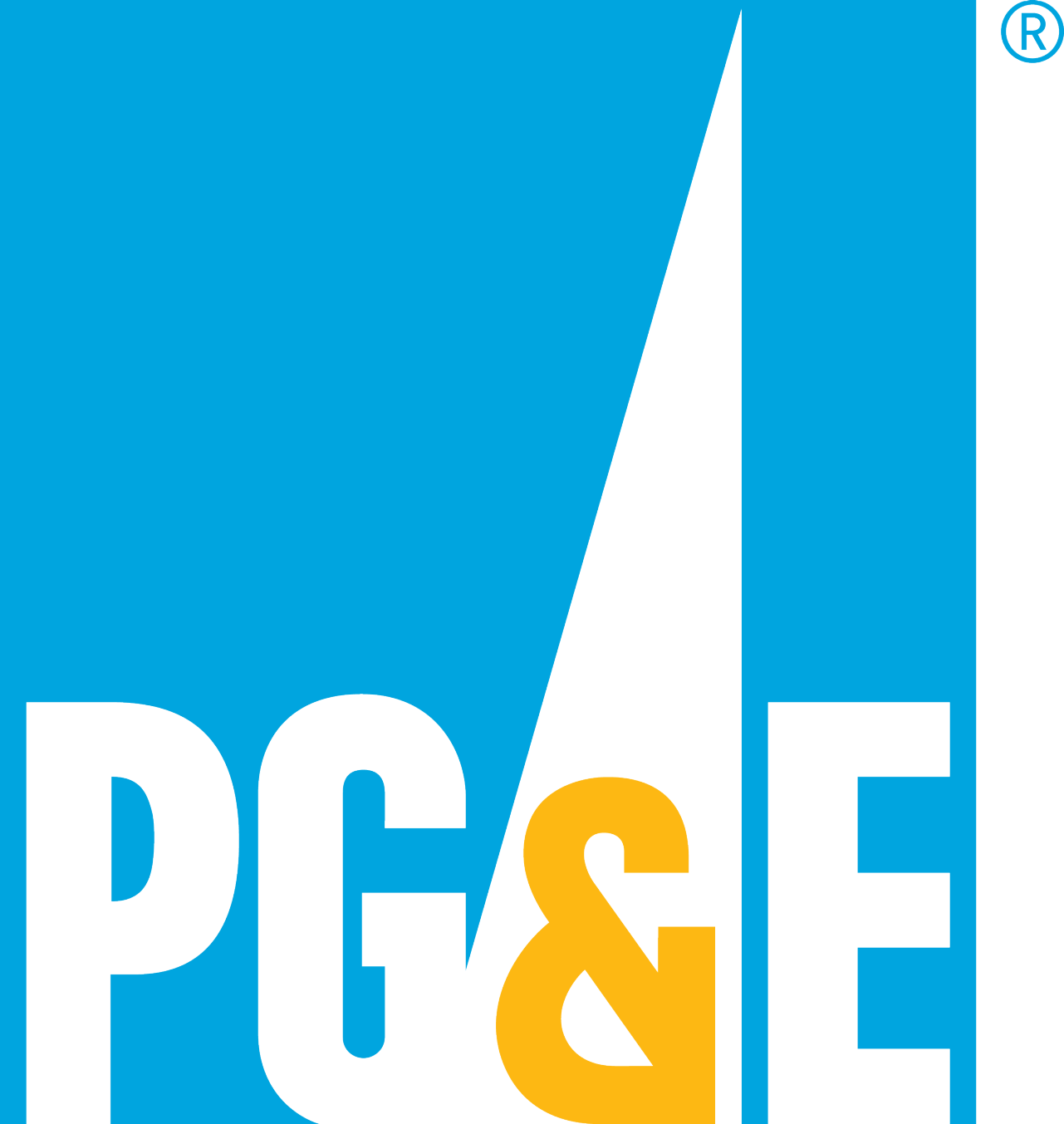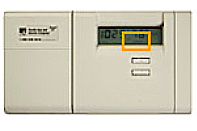Thousands of air conditioners running at once can put a strain on the grid, which can make it difficult and expensive to get power to everyone who needs it.
As a member of the SmartAC program, you'll help us make the grid more reliable for everyone by shifting some of your energy use out of the hours when it is most in demand. Together, we can work to prevent power interruptions while keeping you comfortable.
SmartAC eligibility and enrollment information
- SmartAC thermostats
- SmartAC switches
Important: SmartAC thermostats are currently closed to new enrollments.
The SmartAC program rewards you for being more flexible with your smart thermostat schedule. By adjusting your thermostat schedule so your AC uses less energy during the most high-demand hours, and coordinating your energy use with thousands of others’, we can help prevent power interruptions while keeping you comfortable.
SmartAC thermostat eligibility
- Be a PG&E electric service customer with at least one Wi-Fi enabled smart thermostat
- Have a Wi-Fi network that is always on
- Have a central air conditioning unit or heat pump in suitable operating condition. Homes with window units, wall units, evaporative coolers, or variable speed heat pumps or air conditioners do not qualify
- Not be enrolled in another PG&E or third-party energy incentive program
There is a limit of one enrollment reward per household.
What is SmartAC thermostats?
PG&E rewards you for being more flexible with your smart thermostat schedule. As a SmartAC participant, you help make the energy grid more reliable for everyone.
Here’s how it works: on very hot days, thousands of air conditioners running at once can put a strain on the grid. On days when PG&E anticipates there will be a high demand for energy, SmartAC will schedule an event day. This means we’ll shift some of your energy use out of the hours when lots of people are using their air conditioning. We’ll do this by working with your thermostat to keep your home comfortable all day, while being more flexible about when your home is cooled.
By adjusting your thermostat schedule so your AC uses less energy during the most high-demand hours, and coordinating your energy use with thousands of others’, we can help prevent power interruptions while keeping you comfortable.
Read SmartAC thermostat terms and conditions
What makes a smart thermostat so smart?
A smart thermostat is a Wi-Fi enabled device that automatically adjusts your home’s heating and cooling. You can “set it and forget it” for greater ease of use and convenience, while saving energy. Some models allow for remote monitoring and control from your mobile phone, tablet or laptop, or wherever you happen to be.
According to ENERGY STAR, heating and cooling your home can cost up to $900 a year. A smart thermostat can save energy and money by maintaining recommended temperatures.
Will SmartAC help me save on my bill?
The goal of the SmartAC program is not necessarily to use less electricity, but to shift when you use electricity to hours when it is less in demand. This shift helps us rely more on cleaner, more efficient energy sources, and it helps ensure there’s a reliable energy supply for everyone.
However, installing and programming a smart thermostat can save you energy and money (compared to a standard or programmable thermostat). If you don’t have a smart thermostat, or haven’t properly programmed yours, buying and programming one can improve your energy efficiency.
How does SmartAC help the environment?
When demand for electricity is high, energy providers sometimes need to turn to less environmentally friendly power sources to accommodate everyone’s needs. The SmartAC program can help the environment by limiting the need to turn to those less environmentally friendly sources to meet electricity demand on very hot days.
What’s the difference between SmartAC and eco+?
If you have an ecobee thermostat, SmartAC will work with the eco+ Community Energy Savings function on your thermostat to keep your home comfortable while shifting your energy use during event days. When you first sign up for the SmartAC program, you'll use the ecobee app to sign up through eco+. After you create your thermostat schedule, SmartAC will work together with eco+ to learn your preferences and keep you comfortable during event days.
What’s the difference between SmartAC and Nest Rush Hour Rewards?
If you have a Google Nest thermostat, SmartAC works with Nest’s Rush Hour Rewards. When you first sign up for the SmartAC program, you’ll go through an enrollment for Rush Hour Rewards. After you create your thermostat settings, SmartAC will work together with Nest behind the scenes to learn your preferences and keep you comfortable during event days.
Being a member of Rush Hour Rewards does not require any extra obligations or thermostat adjustments compared to SmartAC on its own.
What support is available?
For questions about SmartAC thermostats, please call 1-833-758-2538, Monday – Friday, 6 a.m. – 6 p.m. PT, excluding federal holidays.
How do I program my smart thermostat?
Programming your thermostat creates a schedule that keeps you comfortable and also ensures that during event days, PG&E adjustments keep you within a few degrees of those scheduled temperatures.
Nest
The easiest way to program your Nest thermostat is using the Nest app. On some thermostat models, you can also create a schedule using the thermostat itself. See Nest Support at thermostat temperature schedules for full instructions and tips on creating a schedule on your device.
ecobee
You can create a schedule using the ecobee app or on the thermostat itself. Written step-by-step instructions are at ecobee support.
If you prefer video instructions, check out ecobee’s instructional video on programming your thermostat.
Sensi
To create a schedule on your Sensi, use the Sensi app. Sensi's website has an instructional video to explain the process of creating a schedule. Or, if you prefer written instructions, they can be found on page 5 of the Sensi App Navigation and Scheduling Guide (PDF).
Honeywell Home TCC
To create a schedule on your Honeywell Home thermostat, visit the Honeywell Home Support and select “I need help programming my thermostat.” Select your Honeywell Home model to find instructions for your specific device.
What do I do if I'm having problems with my thermostat?
If you’re having trouble with your thermostat, or have questions about installation or use, contact your manufacturer’s customer support:
- Nest Customer Support: support.google.com/googlenest/gethelp
- ecobee Customer Support: 1-877-932-6233
- Emerson Sensi Customer Support: 1-888-605-7131
- Honeywell Home TCC Customer Support: 1-800-468-1502
What is central air conditioning?
Central air conditioning is a system that works with your home’s duct system to take warm air, cool it, and then distribute it back into your home. An air conditioning unit that sits in your window, or a unit that is mounted on your wall or floor, is not central air conditioning.
Opt-in for SmartAC Daily Savings using eco+
Enable eco+ in your ecobee app to take advantage of ecobee's Time-of-Use feature to shift your heating and cooling use out of times when energy is more expensive. Enroll in Daily Savings through eco+.
Select the eco+ icon on the home screen of your ecobee app.

- Enter eco+ settings and select “Time of Use.”
Select your Time-of-Use rate plan from the rates listed.
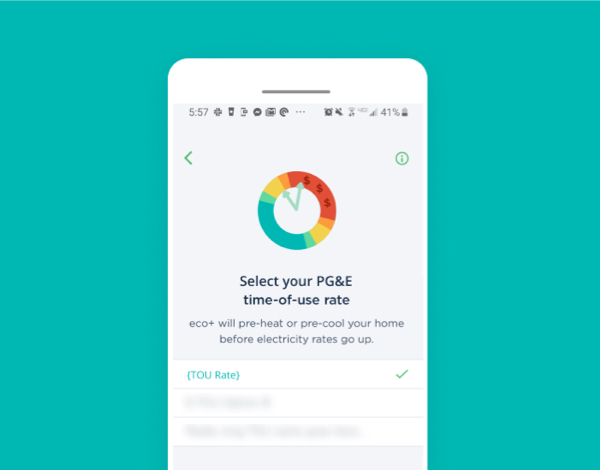
- Not sure if you're enrolled in a Time-of-Use rate plan? Click the information icon and follow the instructions to find your rate plan.
Save your Time-of-Use rate plan.
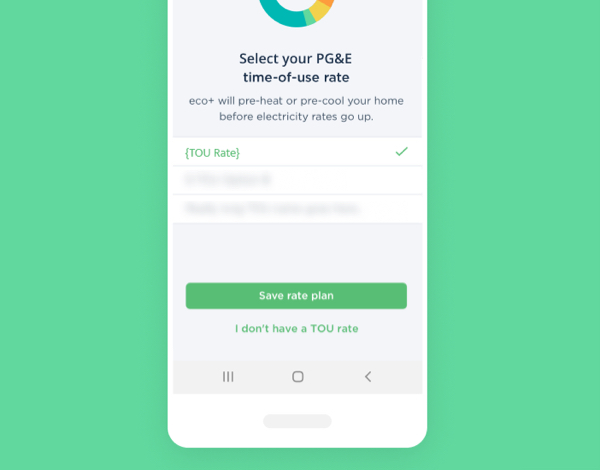
Once you save your Time-of-Use rate plan, just sit back and let eco+ and Daily Savings optimize your energy use.
What is the SmartAC Daily Savings Program?
Daily Savings offers participants of the SmartAC program the opportunity to get daily, customized thermostat adjustments that can help them manage their energy bills. It is available for customers who are on the Time-of-Use rate plans and have Sensi or ecobee thermostats installed at their home.
How does it work?
With Time-of-Use rate plans, electricity costs more at certain peak hours late in the day when demand is high, and less during lower-demand hours when renewable energy is more plentiful. This means you may save by shifting your energy use out of peak hours. That’s where Daily Savings comes in.
As a participant of the SmartAC program, you already use your smart thermostat to automatically shift your energy use on occasional hot summer days during SmartAC events. Daily Savings takes things to the next level, working with your thermostat to look for every day opportunities to save.
By making small adjustments every day to your regular schedule settings, it eases your energy use away from peak pricing hours while keeping you cool and comfortable.
The program is based off of your regular thermostat schedule keeping your comfort in mind, and most of your cooling on hot days is done at times when energy costs less.
How can I enroll in Daily Savings?
Daily Savings is currently only available to the SmartAC program participants who own Emerson Sensi or ecobee thermostats. Unfortunately, Nest and Honeywell Home Total Connect Comfort thermostats are not currently eligible for Daily Savings.
- If you are not yet a SmartAC member:
First, enroll your Sensi or ecobee in the SmartAC program. Once you’re enrolled in SmartAC and receive a welcome email confirming your enrollment has been processed, you can join Daily Savings. You’ll also receive an email inviting you to participate in Daily Savings after you sign up for SmartAC. If you try to enroll before your SmartAC enrollment has been processed, you will not be able to complete the opt-in to Daily Savings. - If you are already a SmartAC member and have an ecobee smart thermostat:
- Open your ecobee app and click on My ecobee in the upper left.
- In the menu on the bottom right, select eco+. Not enrolled in eco+? Follow the steps in your app to sign up.
- Select your utility provider (Pacific Gas and Electric) and tap “Save utility provider".
- Select your home’s time-of-use rate plan from the options listed. If you don’t know your time-of-use rate plan, you can find it by checking your bill or logging in to your online account.
- Tap “Done".
- Sit back and let eco+ and Daily Savings optimize your energy use!
- If you are already a SmartAC member and have an Emerson Sensi smart thermostat:
- Visit the enrollment link. This link will also be included in the email inviting you to join Daily Savings.
- Select “enroll now,” and you’ll be brought to a page where you can select your thermostat brand.
- Select Sensi.
- Fill out the resulting form with your SmartAC information.
- Confirm your address. If we can’t find your account using your address, you will be prompted to enter your PG&E account number.
- Agree to the terms and conditions.
- You’re done! Read the confirmation message to find out when your daily adjustments will begin, then sit back and enjoy the savings!
How can Daily Savings help me save?
Your energy rate changes depending on the time of day. Your Time-of-Use rate plan offers lower pricing during the majority of the day when costs to generate electricity are lower due to renewable energy, but costs more during peak pricing hours late in the afternoon/early evening.
Thank you for your interest in participating in the Pacific Gas and Electric Company ("PG&E") SmartAC Smart Thermostat Pilot ("Pilot") implemented by Uplight, Inc. ("Uplight") on behalf of PG&E. These Pilot Participation Terms and Conditions (these "Terms") are a legal agreement (Agreement) between you and PG&E governing your participation in the Pilot
Clicking ["I AGREE"] in the Pilot's Online Store or by otherwise participating in the Pilot, you ("Participant") are agreeing to be bound by these Terms.
- The Pilot. The Pilot is open to PG&E-selected Participants with a central air conditioner and a WiFi-enabled smart thermostat ("Device") which will be remotely controlled by Uplight during the Demand Response (DR) season for a SmartAC event ("Event") and daily time of use (TOU) (if applicable) as defined below. PG&E will use each Pilot Participant's SmartMeter data and/or thermostat telemetry to measure performance across the Pilot. Eligible Participants who enroll in the Pilot are eligible for incentives as outlined in section 7 of these terms.
- Participant Eligibility. PG&E shall determine in its sole discretion Participant's eligibility which must include:
- Participant receives electric service on a residential rate.
- Participant has a PG&E SmartMeter.
- Participant has an eligible Wi-Fi-enabled Device. Eligible Device models may change from time to time and will be listed on the website.
- Participant has a central air conditioning unit that needs to operate during DR season, from at least 4-9 pm.
- Participant is not enrolled in any other PG&E, DR, Community Choice Aggregator (CCA), or third-party DR program and must enroll to participate in the Pilot through Nest or Ecobee (subject to their application terms) or through Emerson or Honeywell Home Total Connect Comfort.
- Participant, prior to participating in the Pilot, obtains permission from the landlord or property owner.
- Participant must provide the contact information required to receive Pilot communications.
- Participant Device Control Requirements. Participant agrees and grants PG&E and Uplight remote access to control Participant's enrolled Device to enable Uplight, during an Event, to automatically change the Device's temperature setpoint for the Pilot. The Device does not need any manual intervention by Participant. Adjusted Device temperature setpoints remotely done by Uplight may be manually overridden at any time by Participant.
- Pilot Enrollment Period. Participants will receive an email confirmation of their enrollment in the Pilot which shall continue through October 31, 2023, unless extended terminated sooner as provided in these Terms ("Pilot Enrollment Period"). Participant must be continuously enrolled in the Pilot between June 1 and October 31 (each a "DR Season"), for any given year, to be eligible for the year end incentive.
- SmartAC Events. Events where Participant's Device temperature will be remotely adjusted by Uplight include, but are not limited to, maintaining system integrity, CAISO emergencies, Flex Alert days, insufficient system generation to meet anticipated system load during the DR Season, within the hours of 12:01 PM and 9:00 PM.
- Optional Time of Use Optimization.
- Ecobee customers in the Ecobee app can have their Device automatically programmed for their TOU rate, change or opt-out.
- Emerson customers may also opt-in to TOU optimization, which will be operated by Uplight according to the customer's TOU rate plan schedule. Customers can opt-out of TOU optimization by contacting 1-844-923-0176 or emailing support@SmartACpge.com.
- Nest and Honeywell Home Total Connect Comfort do not offer TOU optimization.
- PG&E does not guarantee Participant cost savings and will not cover any costs incurred due to the Participant's TOU optimization.
- Pilot Incentives.
- One-Time Participant Enrollment Incentive. Eligible participants that have not received a One-Time Participant Smart Thermostat Rebate will receive a one-time $75 incentive upon confirmation of enrollment in the Pilot (the "One-Time Participant Enrollment Incentive").
- One-Time Participant Smart Thermostat Rebate. Eligible participants will receive a one-time $70-$120 rebate upon purchase of a new smart thermostat from the Pilot's Online Store, subject to availability of funding ("One-Time Participant Smart Thermostat Rebate"). Participants who receive a One-Time Participant Smart Thermostat Rebate will not be eligible for a One-Time Participant Enrollment Incentive.
- Participant agrees to connect the thermostat(s) to Wi-Fi within 90 days from when the thermostat shipped or be charged back the $120 enrollment bonus.
- Participant can request a return for a full refund minus the shipping fee within 30 days of the order fulfillment date.
- After 30 days returns are no longer accepted.
- Pilot Enrollment Period Incentives. Participants in the Pilot until October 31 will receive a $25 year end incentive.
- Communications. Participant agrees to provide and maintain valid email address for Pilot communications, accepts responsibility for the receipt of these communications and any consequences of not receiving them. To opt out of receiving these emails call 1-844-923-0176 or email support@SmartACpge.com. It may take up to 10 days to take effect.
- Participant Device Data and Other Information. Participant authorizes PG&E and Uplight to access and/or will provide Participant's personal identifiable information, energy usage data, utility account number, and any other Device data or information generated and arising from Participant's participation during the Pilot Enrollment Period to carry out the Pilot's purpose and as required to be disclosed to the California Public Utilities Commission request.
- Personal Non-Commercial Use. The Pilot is offered ONLY for personal non-commercial premises.
- Costs. PG&E and Uplight are not responsible for providing the equipment or other requirements necessary to participate in the Pilot, i.e. the Devices, Internet access, or covering any added costs, if any, to Participant's electric bills. Participant may be responsible for the purchase price less available rebate, shipping, and handling costs incurred from purchasing an eligible smart thermostat from the Pilot's Online Store.
- No Warranty; Disclaimer. PG&E and Uplight expressly disclaim all warranties of any kind relating to the Pilot, whether express, implied or statutory (including, without limitation, any implied warranties for conditions or merchantability, fitness for a particular purpose, title, non-infringement or misappropriation of intellectual property rights.
- Limitation of Liability. To the fullest extent permitted by applicable law, under no circumstances shall Uplight or PG&E be liable for any indirect, incidental, special or consequential damages, arising in connection with the Pilot. If Participant is dissatisfied with the Pilot, any of these Terms, or believes Uplight or PG&E has breached these Terms in any way, Participant's sole and exclusive remedy is to discontinue participation in the Pilot.
- Pilot Participation Termination.
- Termination By PG&E. PG&E has the sole discretion to terminate the Pilot, or Participant's participation in the Pilot, at any time without cause by providing Participant written notice.
- Termination by Participant. Participant may terminate their enrollment in the Pilot at any time for any reason by calling Uplight at 1-844-923-0176 or sending an email to support@SmartACpge.com. As such, Pilot participation is completely voluntary, and Participant can decide to withdraw at any point in the Pilot.
- General.
- Entire Agreement. These Terms are the entire Agreement between PG&E, Uplight and Participant concerning the Pilot's eligibility and participation requirements.
- No Assignment. These Terms may not be assigned by Participant without PG&E's prior written consent.
- Severability and Waiver. If any provision herein is invalid or unenforceable, the remaining provisions will remain in full force and effect.
- Applicable Law and Dispute Resolution. These Terms shall be governed by the laws of the State of California. Any dispute arising in connection with this Agreement, shall first seek the assistance of a mediation to resolve any such outstanding disputes prior to filing a lawsuit.
- Consent and Capacity. Participant warrants and represents they are over 18 years of age and have the necessary legal capacity and have obtained the required approvals to execute this Agreement to participate in this Pilot and adhere to these Terms. Participant shall be solely responsible for any failure to receive such necessary consents and approvals.
- Severability and Waiver. In the event any provision in these Terms is held to be invalid or unenforceable, the remaining provisions will remain in full force and effect. The failure to enforce any right or provision of these Terms will not be deemed a waiver of such right or provision.
- Survival. Termination of the Participant's enrollment in the Pilot's will not affect the obligations and rights under these Terms which by their sense and context are intended to survive such termination.
Important: SmartAC switches are currently closed to new enrollments.
SmartAC is free and automated. On hot summer days, energy demand increases because thousands of customers are using their air conditioning units. PG&E may remotely activate SmartAC switches on those days in order to help maintain adequate power supplies and avoid power interruptions.
SmartAC switch eligibility
- You must be a PG&E electricity customer
- You must have a central air conditioning unit or heat pump in suitable operating condition. Homes with window units, wall units or evaporative coolers do not qualify
- Your single-stage central AC units must generally operate during PG&E summer peak periods (approximately 5-8 p.m.)
- You must be the homeowner or have the homeowner's written permission to participate in SmartAC. If you are a renter, you must have your homeowner or property manager's permission to install SmartAC. Download the owner permission form (PDF).
- You must not be on PG&E's Medical Baseline program, or be a participant on another energy incentive program.
Our authorized contractor
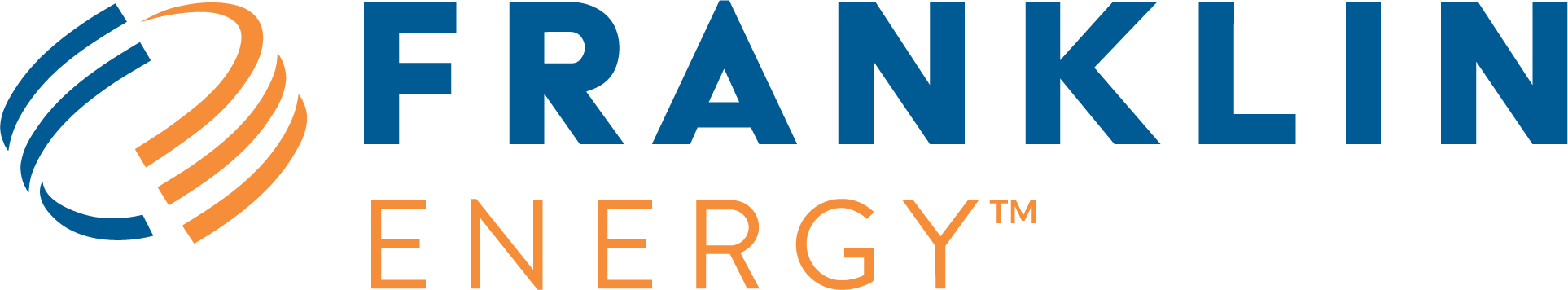
The SmartAC program authorized contractor is Franklin Energy. A technician may contact you to help complete your enrollment, provide support and more.
SmartAC switch FAQ and terms and conditions
What is the SmartAC program?
The SmartAC program is voluntary. There is no penalty for non-participation. The program helps prevent power interruptions automatically with smart technology called switches. On hot summer days—when demand increases because thousands of customers are using their air conditioning units—PG&E may remotely activate SmartAC switches to help maintain adequate power supplies and avoid power interruptions. This is called an “event."
- The SmartAC switch is activated only from May 1 - October 31.
- Air conditioners are one of the biggest users of electrical energy.
- SmartAC Event Days are typically between two and three hours and no more than six hours in a day—even if there is an emergency.
Read SmartAC switch terms and conditions
How much does it cost to participate?
SmartAC technology and installation are provided free of cost.
Will I notice a big difference in temperature with SmartAC?
Generally, participants can expect a one- to three-degree increase in their home’s temperature, depending on its construction. If activation occurs at an inconvenient time, you can opt out for the day via phone at 1-866-908-4916.
Will I save money on my PG&E bills with SmartAC?
The SmartAC program only slightly changes the amount of energy your AC uses, so it isn't likely you'll see savings.
Will I be notified about a SmartAC Event Day?
We do not email, text or phone you if there is an event. Most customers do not notice when their SmartAC switch is activated. Energy supply issues are unpredictable. The SmartAC program may be called upon to help prevent power interruptions with very short notice. SmartAC Event Days are posted on both PG&E's website and the SmartAC web pages by 11 a.m. the day of an event.
Do I have to re-enroll in SmartAC every year?
No. It is a one-time enrollment.
Who is PG&E's authorized contractor for the program?
The SmartAC program authorized contractor is Franklin Energy. A Franklin Energy IBEW 1245 Union technician may contact you to:
- Help complete your enrollment
- Get your permission to install the SmartAC switch
- Install the SmartAC switch
- Help solve a technical issue you may have contacted us about
- Visit your home and carry out the free AC checkup
- Leave a Welcome Kit with your AC checkup results and program details
- Visit your home to inspect, maintain and potentially upgrade the SmartAC switch
What will the contractor be doing?
Franklin Energy will install a SmartAC switch to your Air Conditioning unit. If you already have a switch installed, then Franklin Energy will service the switch or replace it if needed. Franklin Energy also provides free support to assess whether or not our SmartAC device is resulting in your AC switch being controlled outside of SmartAC Event Days. Franklin Energy technicians will also assess your AC switch for other maintenance needs and provide recommendations that you can bring to your local licensed HVAC contractor.
How will I know they are a PG&E contractor?
They will have a PG&E SmartAC decal attached to their service truck. Additionally, the technician will have a Franklin Energy badge with them at all times.
Can I contact PG&E to confirm they are an authorized contractor?
Yes. You may contact PG&E at 1-800-743-5000 to confirm Franklin Energy is our authorized contractor. The PG&E SmartAC webpages will also display Franklin Energy as our authorized contractor.
What are the benefits of the SmartAC program?
FREE technical support of your air conditioning system as long as you are a customer in the SmartAC program. If you have a problem with your system, please call us first at 1-866-908-4916. We'll troubleshoot to determine whether the SmartAC switch is the cause of your problem. If we determine that the problem is not related to the SmartAC switch, we will recommend that you consult with your service company.
- Free AC checkup
- You reduce the likelihood of power outages and help the environment
- By generating less electricity from fossil fuel plants during peak periods, fewer greenhouse gases are produced and that means cleaner air for all of us
What do you check in the free AC check-up?
Prior to installing your SmartAC switch, our technician will complete a five-step inspection of your air conditioning unit. This inspection is performed at no cost to you and is designed to ensure that your unit will not let you down on the hot days of the summer.
- Capacitor
- Contactor
- Grounding
- AC housing
- AC pet proofing
What if I’m on an energy reducing program with a company other than PG&E?
If you are a participant on another energy incentive program, you cannot enroll in PG&E's SmartAC program.
I'm enrolled in SmartRate. What happens if I join SmartAC?
If you are a participant on SmartRate, you cannot join SmartAC. If you were already participating in both SmartRate and SmartAC prior to October 26th, 2018, you may continue to do so.
What are the differences between SmartAC Event Days and SmartDays?
- SmartDays can happen any day of the year but usually when it is hottest, in summer. SmartAC events are only permitted May through October.
- There can be a maximum of 15 SmartDays. SmartAC doesn’t have a maximum but usually there are around 4 to 8 events per customer.
- SmartDay hours are 4-9 p.m. SmartAC events don’t have set hours and are usually one to three hours in the late afternoon and evening.
What are the similarities between SmartAC Event Days and SmartDays?
- Both SmartAC events and SmartDays can be on the same day. If you are on both programs, the SmartAC switch will cycle your air conditioner during the SmartDay hours only.
- Event Days are usually on summer weekdays.
- Event Days can, however, happen on the weekend, although it is rare.
What support is available?
For technical questions about your SmartAC switch or if your AC unit is not operating correctly, please call 1-866-908-4916, Monday through Saturday, 8 a.m. - 9 p.m.
I lost my welcome flyer. Can I get another one?
Yes, the welcome flyer is available online (PDF).
We do not email, text or phone you if there is an event. Most customers do not notice when their SmartAC switch is activated. Energy supply issues are unpredictable and the SmartAC Program may be called upon to help prevent power interruptions with very short notice. SmartAC Event Days are posted on PG&E's website and on and the SmartAC web pages by 11 a.m. the day of an event.
What switch is currently installed for the SmartAC program?
As of August 2017, PG&E began installing the Energate LC2200 Load Control Switch.
Where can I find information about the switch at my house?
Cannon Tech/Cooper Power LC5200 (PDF)

Can the SmartAC switch damage AC units?
No, SmartAC switches won't damage AC units. When wired correctly, they can't cause a capacitor to wear out or stop functioning and will not blow a fuse. Before the hot summer months, it's very important to have a trusted HVAC technician service your unit. The technician will need to make sure your unit is ready for summer with proper Freon levels and is in good operating condition. If a SmartAC switch is not wired correctly, it will not power up and will not harm an AC.
What AC equipment works with SmartAC technology?
SmartAC technology works with single-stage standard central air conditioners and heat pumps.
What if I have a smart thermostat?
Smart thermostats are compatible with SmartAC switches if they are installed properly. If not properly installed, some Nest thermostats can cause a temporary flashing light on the switch.
Nest Gen 2 thermostats display an error message on Event Days/Hours. However, there's no functional impact and the message can serve as notification that an event is in progress.
Why have I been contacted about upgrading my SmartAC switch?
If you received a notification from PG&E about an upgrade to your SmartAC switch, our contractor Franklin Energy will be sending a technician to upgrade the SmartAC switch installed on your outdoor air conditioner to a newer model. This new switch will help the SmartAC program run more efficiently and further support California’s efforts towards a clean and reliable grid. To thank you for your continued participation in SmartAC, you will receive a $25 check in the mail 4-6 weeks after your switch has been upgraded.
Participants may call a SmartAC™ representative at 1-866-908-4916 and opt out of an event for the day, without penalty. The AC will be returned to its previous operational setting.
Thank you for your interest in participation in Pacific Gas and Electric Company’s (“PG&E”) SmartAC program (“SmartAC”). These SmartAC Program Participation Terms and Conditions (these “Terms”) are a legal agreement (“Agreement”) between you and PG&E governing your participation in the program.
Clicking [“I Agree”] or by participating in SmartAC, you (“Participant”) are agreeing to be bound as follows:
SmartAC
SmartAC is a voluntary residential central AC load control Demand Response (DR) program. A load control switch (“Switch”) will be installed at Participant’s premise which will remotely control the central AC unit on occasional hot summer days called a “DR Event” (see 6.). The Switch is installed and maintained by PG&E’s contractor, Franklin Energy. Participant agrees and acknowledges the installation and maintenance of the Switch may require Franklin Energy to access the yard of Participant’s premise without prior notification. Participant may, upon enrolling in the program, indicate there are access issues to the yard such as a locked gate or loose pet or their preference is to have an appointment. Customers can schedule an appointment at 1-866-908-4916.
Eligibility
Participant must meet the eligibility criteria below to enroll in the SmartAC program:
- Receive electric service from PG&E
- Residential Customer
- Bundled Utility service, Direct Access service, or Community Choice Aggregation
- Individual meter (no sub-meter premises)
- An eligible SmartMeter
- Central air conditioning unit generally used during peak summer periods
- Not be enrolled in the Medical Baseline Program
- Not have Life-Support equipment
- Not be enrolled in any other PG&E or third-party DR energy incentive program
- If Participant is not the premise Owner, has written approval of the Owner to participate in this SmartAC Program and comply with these Terms and Conditions.
Enrollment
Participant agrees to provide the required information to enroll in the SmartAC program and acknowledges a Switch will be installed at their home by the PG&E authorized contractor, Franklin Energy.
Incentive
Participant will receive a $50 enrollment incentive check approximately 4-6 weeks after installation of the Switch on their AC unit. At the installation, Participant will also receive a free AC checkup which will assess the AC capacitor, contactor, grounding, housing, and if it is pet proof.
Load Control Switch
The Switch will cycle Participant’s AC unit compressor at a 50% duty cycle. This means that for approximately 15 minutes of a 30-minute period the AC unit compressor will not produce cool air. However, during that 15-minute period the AC unit fan will continue to circulate air throughout the home. This may cause the temperature of the home to increase, but typically Participant’s do not notice. The Switch will start cycling within the first 30 minutes. The Switch will stop cycling within 30 minutes after the scheduled DR Event end time.
Switch Communication
The installed Switch uses a Smart Energy Protocol standard called Zigbee to connect and communicate to the SmartMeter at the premise to provide event dispatch.
Do Not Tamper. Participant agrees not to tamper with the Switch and will not permit or instruct others to tamper with the Switch. In the event the AC unit is not operating properly, contact PG&E at 1-866-908-4916. for complimentary troubleshooting.
DR Events
The SmartAC DR Event season begins from May 1st until October 31st each year. Participant may be cycled up to 100 hours per season, however typical operation is estimated at 20 hours per season. Grid emergency circumstances may require more than 20 hours of cycling to occur. Participant AC units can be cycled a maximum of 6 hours in a single day, however, typical DR Events are 2 to 3 hours. Participant has the option to not participate (“opt-out”) in a DR Event and must contact the SmartAC customer service call center at 1-866-908-4916. for each individual DR Event to opt-out. There is no penalty for opting out of a DR Event and Participant may opt-out of as many DR Events as they choose.
PG&E Contractor
Franklin Energy operates the customer service call center and performs the field operations for PG&E’s SmartAC program. Franklin Energy technicians will have a Franklin Energy logo on the technician’s badge. All trucks operated by Franklin Energy will also have a PG&E SmartAC logo visible.
Participant authorizes and consents to PG&E and Franklin Energy contacting Participant at the home phone or mobile phone provided at any time for non-emergency, automated, autodialed, prerecorded, or artificial voice phone calls or text messages related to participation in the SmartAC program. Participant may revoke consent for non-emergency, automated, autodialed, prerecorded, or artificial voice phone calls or text messages by calling 1-866-908-4916.
Limitation of Liability
Participant agrees PG&E shall not be liable for any indirect, incidental, special or consequential damages, arising in connection with their participation in the SmartAC program and if Participant is dissatisfied in any way with the SmartAC program, PG&E or Franklin Energy, Participant’s sole and exclusive remedy is to discontinue their participation.
SmartAC Program Participation Termination
Termination By PG&E. PG&E has the sole discretion to terminate Participant’s participation in the SmartAC program at any time. PG&E and the California Public Utilities Commission have the discretion to terminate the SmartAC program at any time.
Termination by Participant. Participant may terminate their enrollment in SmartAC program for any reason by calling 1-866-908-4916. Participation in the SmartAC program is voluntary and Participant can withdraw at any time.
General
This entire Agreement concerning Participant’s participation in the SmartAC program and any assignment of the Agreement requires PG&E’s written consent.
The Agreement shall be governed by the laws of the State of California. Any dispute arising in connection with this Agreement, shall first seek the assistance of a mediation to resolve any such outstanding disputes prior to filing a lawsuit.
Participant warrants and represents they are over 18 years of age and have the necessary legal capacity and have obtained the required approvals to execute this Agreement.
More energy savings programs
Energy Savings Assistance (ESA)
Qualified renters and homeowners can improve their homes with appliance upgrades and home repairs.
Energy Advisor for residential customers
Get the monthly newsletter for tips on saving energy and money.
Energy Advisor for businesses
Find out about the latest news and tools for managing your business's energy use and costs.