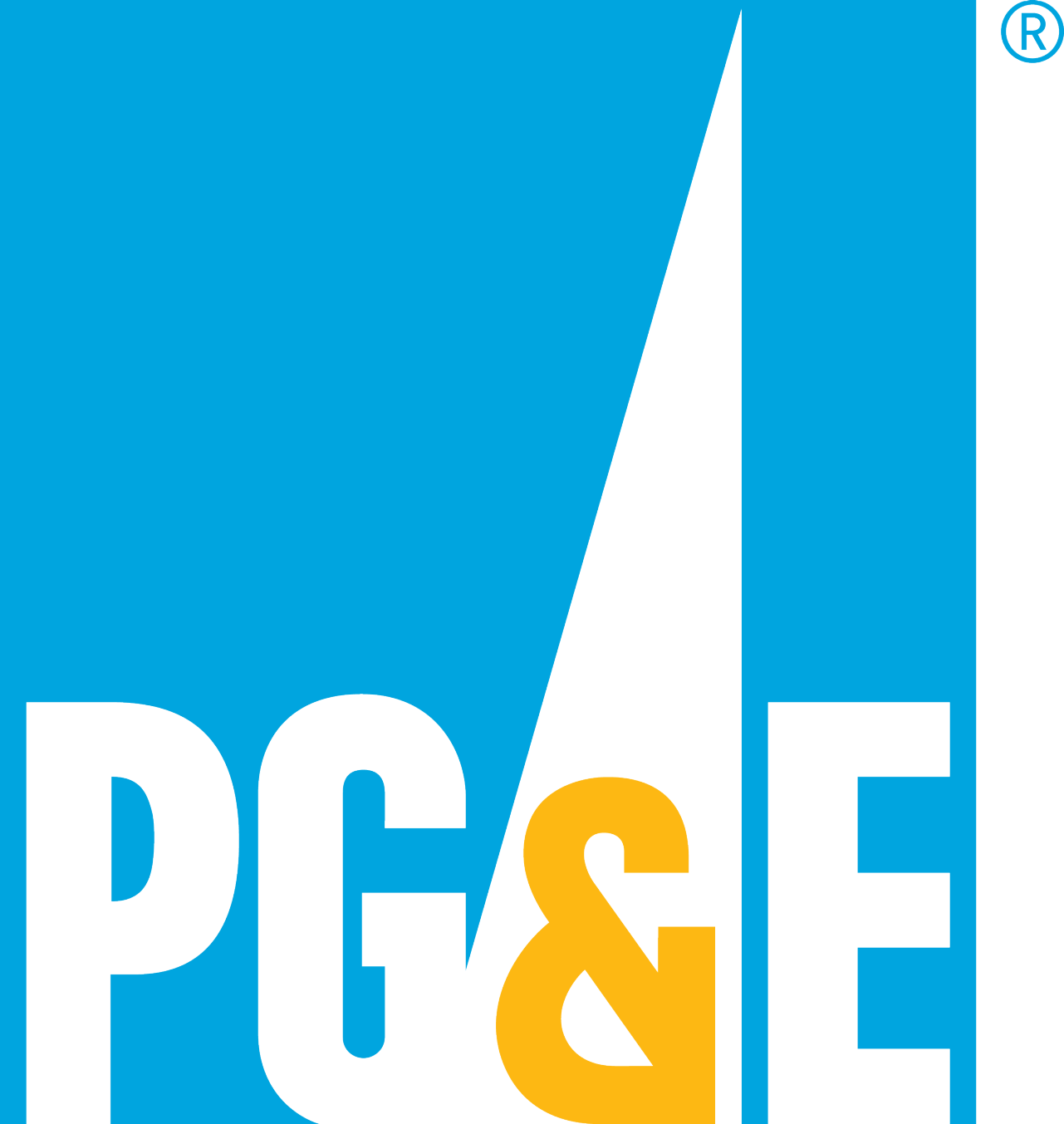Urgent Alert
- Enter an address in the search box on the outage map.
- If we are not aware of your outage, you will see the option to "Report an outage".
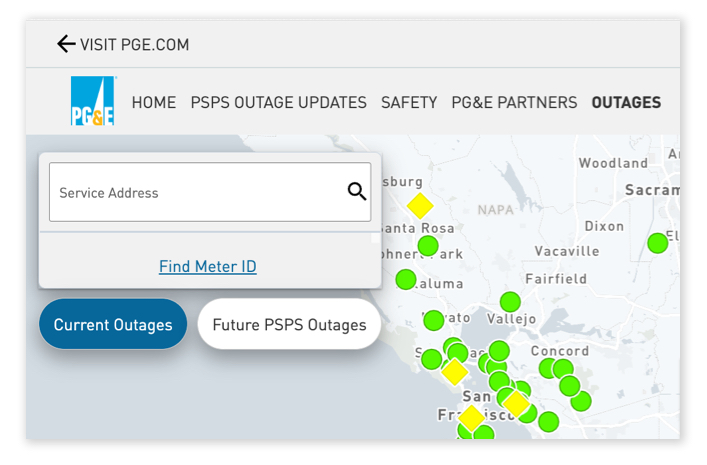
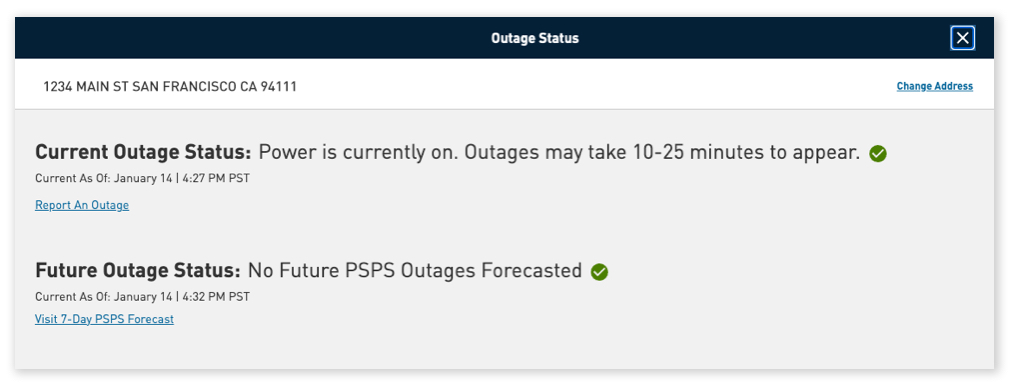
- Select "Report an outage" in the navigation.
- On the "Report outage" page, enter your address in the "Outage address" box.
- If we are not aware of your outage, you will see the option to "Report an outage".
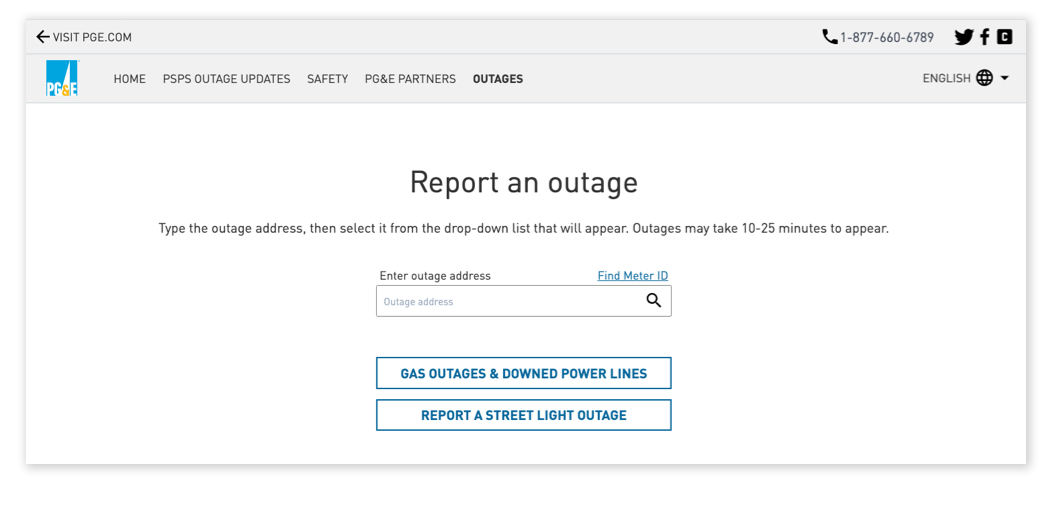
Three options to find an electric outage
- Enter an address in the search box.
- Select the correct address from the drop-down selection.
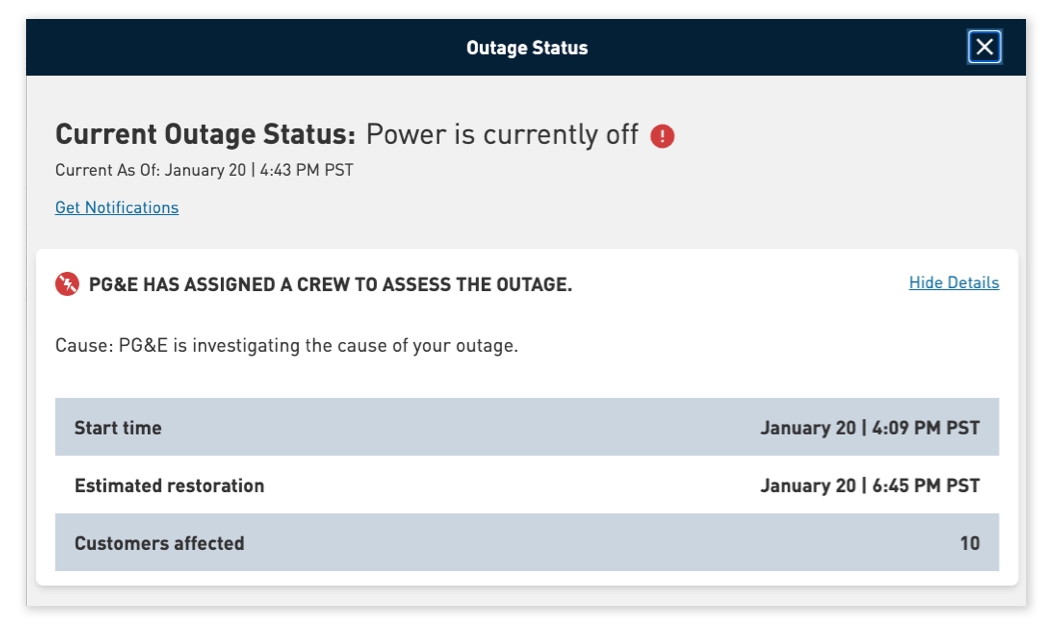
- Select the "City/County Search" toggle.
- Enter a city or county in the search box .
- Move around the map.
- The size and area of the outage are indicated by color and shape
- Find your outage.
- Click on the outage icon to get the details.
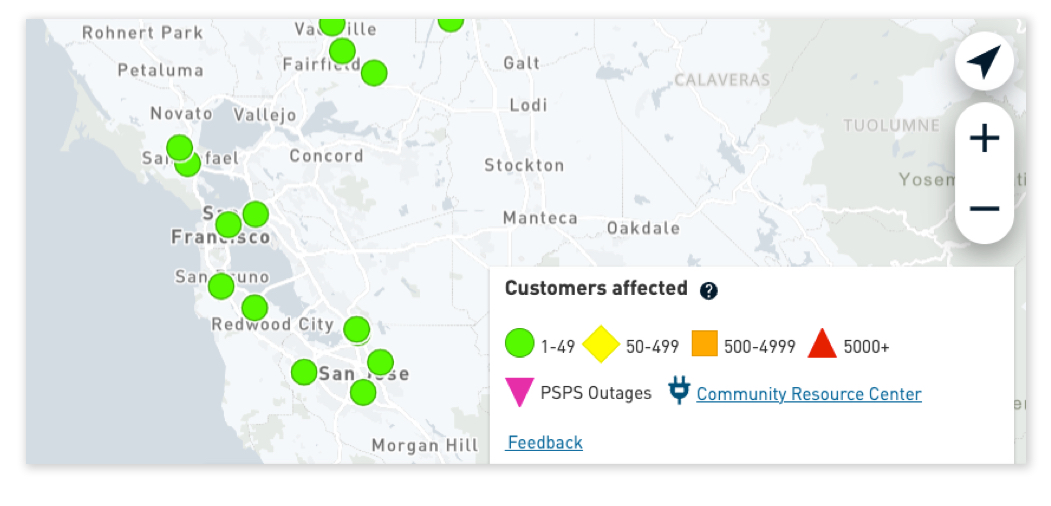
What to do if you see a downed powerline
1. Don't go near a downed powerline
Downed powerlines can kill you. Never touch them. Always assume that a fallen powerline is live. Follow these guidelines:
- Don't touch the downed powerline with your hand or any object
- Don't touch anything in contact with a downed powerline, including a car or another person.
- Keep children and pets away from fallen electric lines.
- Don't drive over a downed powerline.
- Call 9-1-1 immediately to report a downed powerline.
2. Stay safe if a downed powerline touches your car
If your vehicle comes in contact with a downed powerline:
- Stay inside your car. The ground around your car may be energized.
- Sound the horn. Roll down your window. Call for help.
- Warn others to stay away. Anyone who touches the equipment or ground around your car can be injured.
- Call 9-1-1 from your car, if possible.
- Do no exit the vehicle.
- Wait until a firefighter, police officer or PG&E worker tells you it’s safe.
If your car is in contact with a downed powerline and a fire starts, exit the vehicle:
- First, remove loose items of clothing.
- Hands at your sides, jump clear of the vehicle. Make sure you are not touching the vehicle when your feet hit the ground.
- Once clear of the vehicle, keep your feet close together. Shuffle away from the vehicle without losing contact with the ground.
3. Do not use Mylar® balloons and toys near powerlines
- If a Mylar® balloon or toy is caught in a powerline, contact PG&E now. Do not go near the powerline.
- Mylar balloons, also called foil balloons, are made from plastic nylon sheets with a metallic coating. They cause thousands of power outages every year when they come into contact with powerlines or circuit breakers.
- Report issues with the PG&E Report It mobile app.
- Do not use Mylar balloons, kites and remote-control toys near overhead powerlines.
- If you must use Mylar balloons, tie them down. If they float into powerlines, they can cause outages and worse.
- Do not use Mylar balloons, kites and remote-control toys near overhead powerlines.
4. Look up and live
- Be aware of powerlines above when lifting a ladder or long-handled tool.
- Avoid fallen or dangling powerlines. Do not touch the lines. Call 9-1-1 now.
- Do you see tree branches or limbs near powerlines? Use PG&E Report It.
Get updates about a specific outage
- Go to the "Outage Status" box
- Select "Get Alerts".
- Select how you'd like to be contacted:
- Text
- Phone call
- Select where and when to reach you
More outage resources
Report a non-emergency
Report a broken streetlight, energy theft and other non-emergencies.