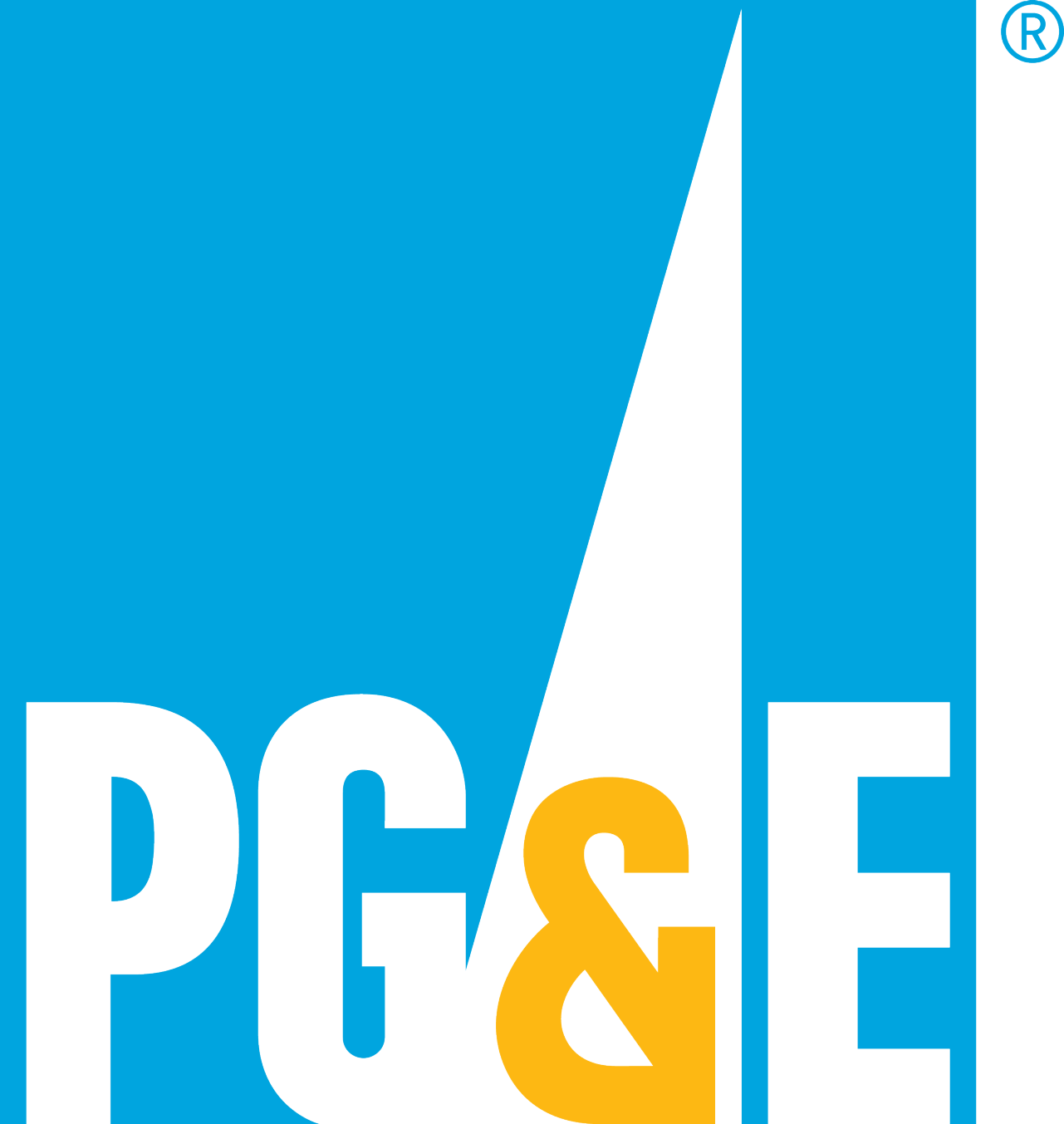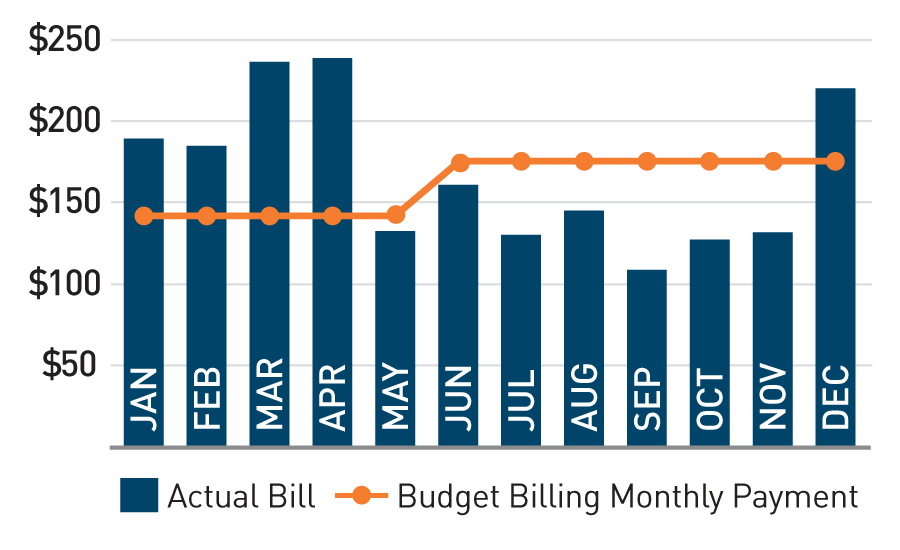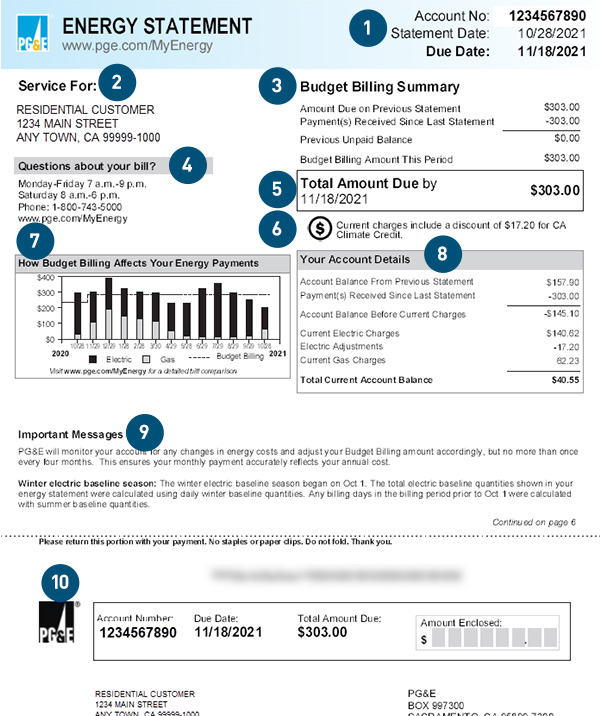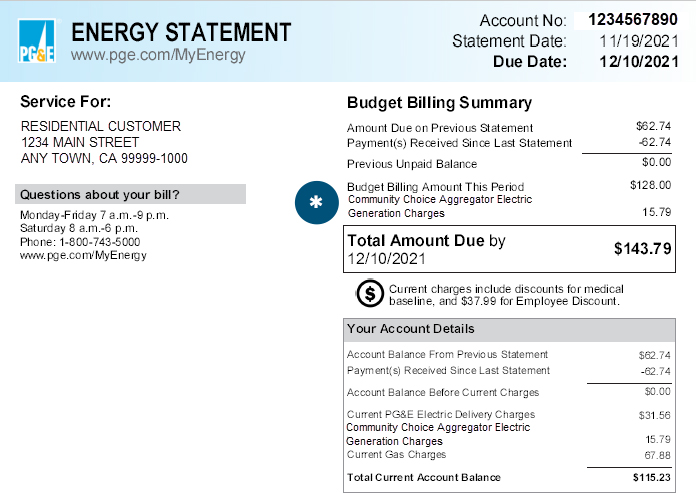The Budget Billing program averages your energy costs over the previous 12 months to determine your monthly payment amount. If your actual energy costs significantly change, we adjust your monthly Budget Billing payment amount once every four months.
✓ Pro tip: To realize the full benefits and start avoiding seasonal peak bills, stay enrolled in the Budget Billing program for at least a year.
Budget Billing is available to:
- Residential customers who are not on a NEM rate plan
- Small business customers on A1, A6, B1, B6 and GNR1 rate plans