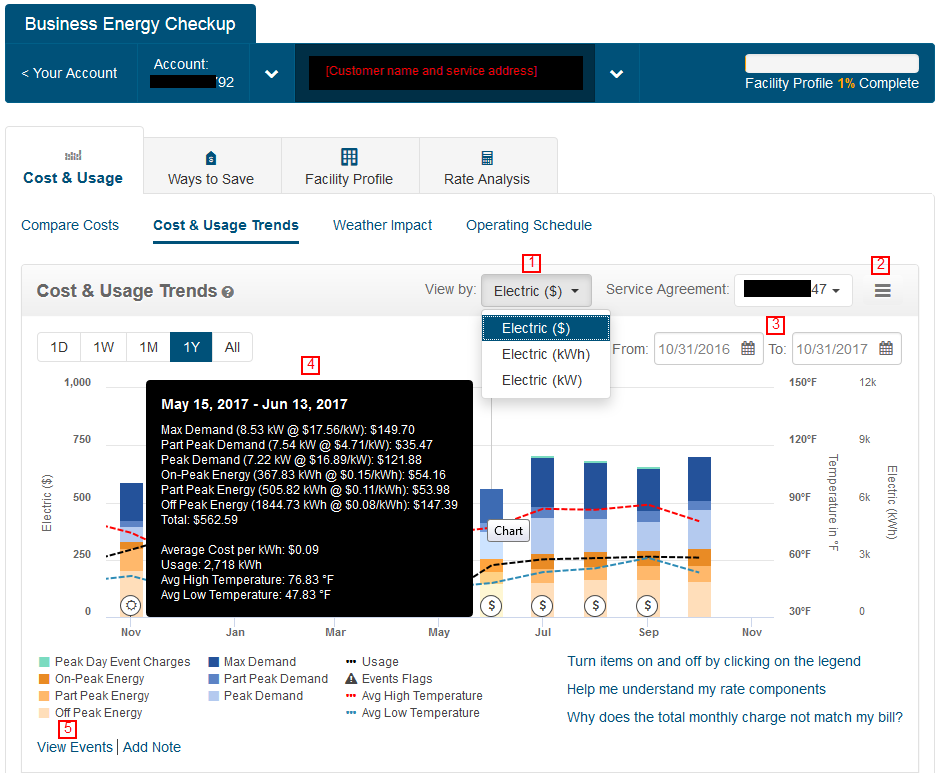Ways to view and manage your usage data
The best option for you depends on how you want to use the information and whether you want to provide access to a third party (such as an energy management firm) to your usage data.
The choices below are aimed at different needs and circumstances.