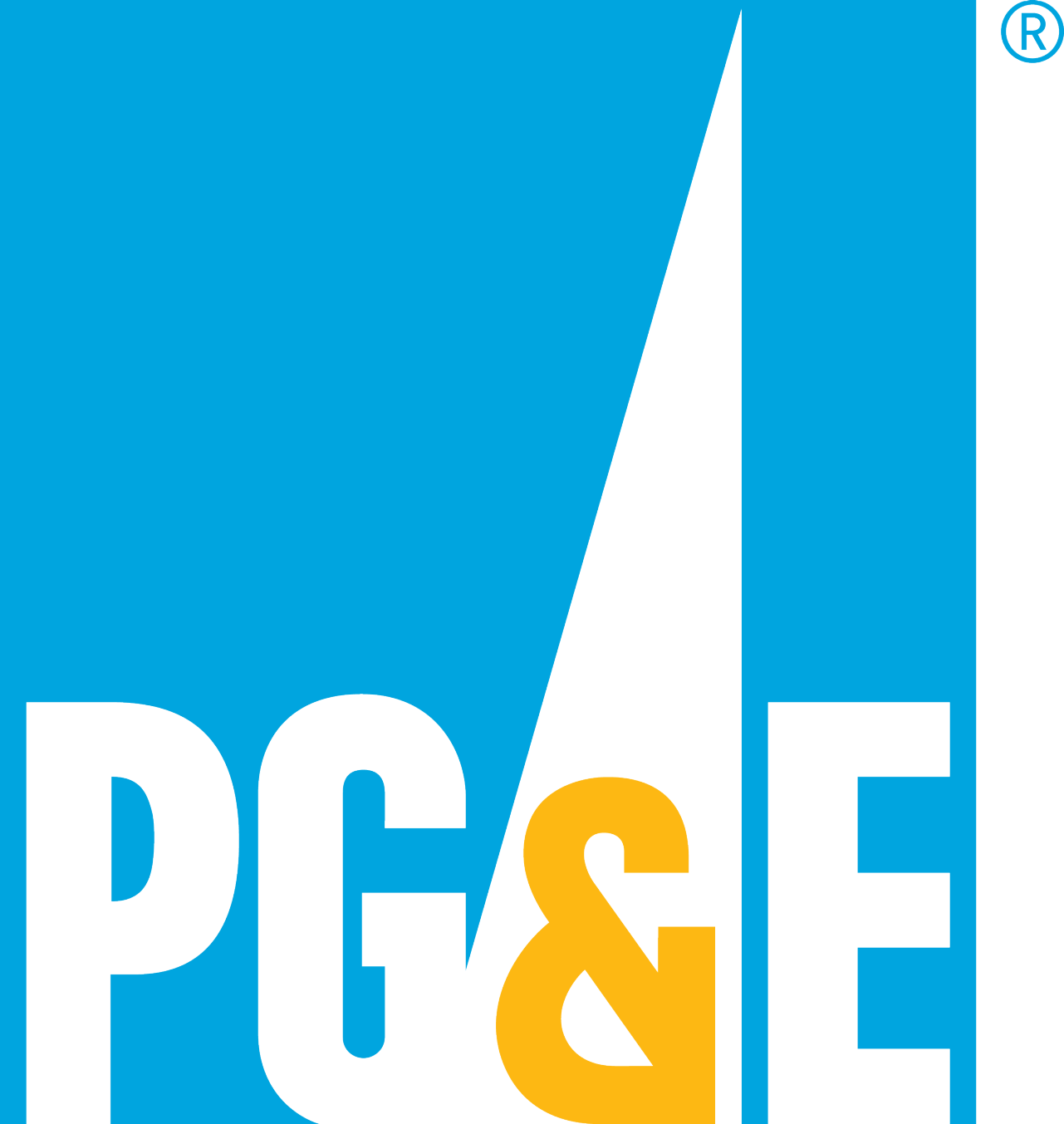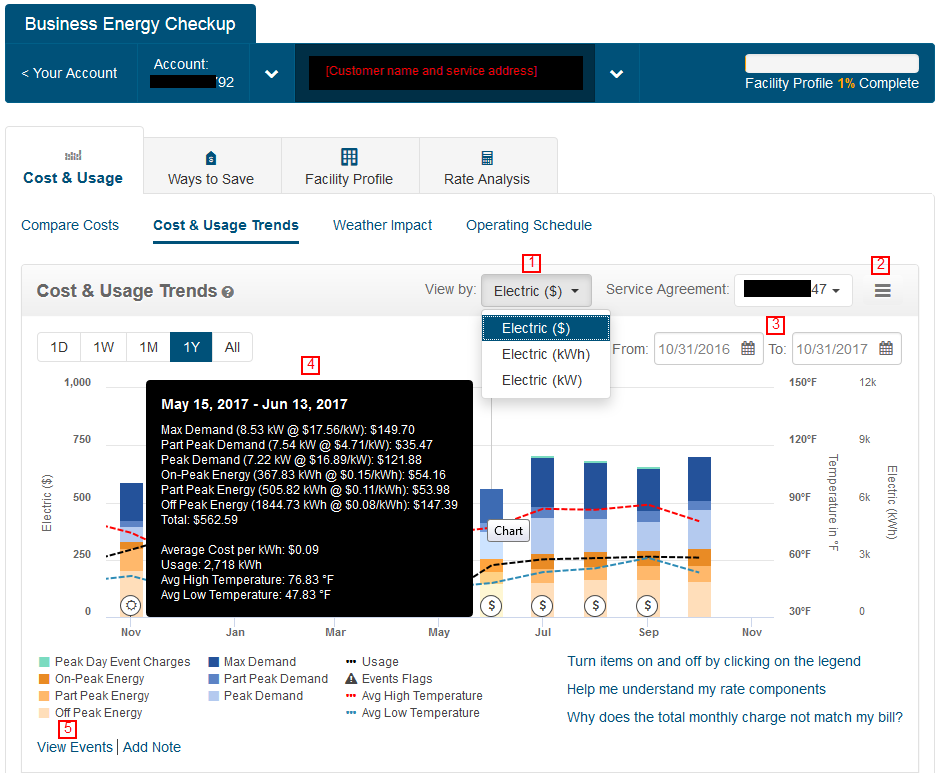Solar, wind, and other customers on Net Energy Metering (NEM) have a statement available called Detail of Bill. It shows how much electricity was used from the PG&E network. It also shows how much was sent by the customer to the PG&E network, by time-of-use and date.
These monthly statements are available in Your Account:
- From the Your Account landing page, select My Accounts & Services.
- Select the NEM Service ID number from the “Services Linked to My Profile” list.
- Select the appropriate Detail of Bill statement from the dropdown on the View Service Details page.
Sign in to your account