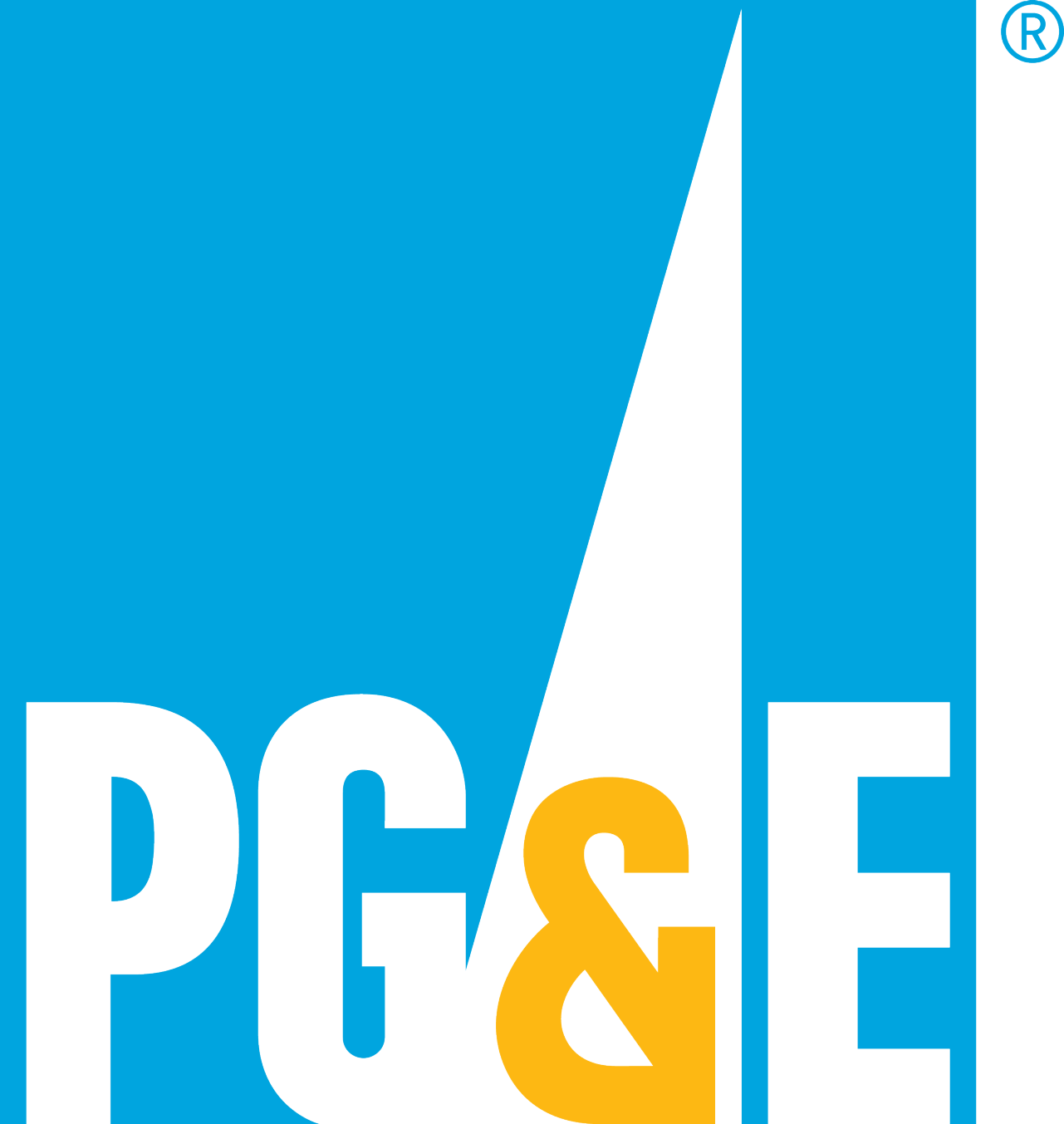©2024 Pacific Gas and Electric Company
Account and billing tasks made easy
Set up an online account
Create a new online PG&E account or update your online account settings. Customize your profile and alerts. Take care of tasks quickly and easily online.
Get help paying your bill
Find payment assistance programs like CARE, FERA and Medical Baseline. Set up payment arrangements.
Set up account alerts
Account alerts keep you informed on bills, payments, power outages and more. Receive them by email, text or phone.
Stay on budget with bill forecast
Get alerted if your bill is expected to exceed an amount you choose.
Receive energy alerts
Take control of your energy bills with energy alerts.
Receive outage updates
Receive text, email or phone updates about outages in PG&E's service area.
Account help for families, seniors and roommates
Discover PG&E programs, tools and online features that may be useful.
Tools to manage your account
One-time access
Access a limited set of PG&E services, including making a payment online. No username or password is required.
Mobile home park bill services
If you're an owner of a mobile home park with PG&E-owned master meters, you can sign up for our Bill Calculation Service.
Email opt-out
Unsubscribe from PG&E emails.