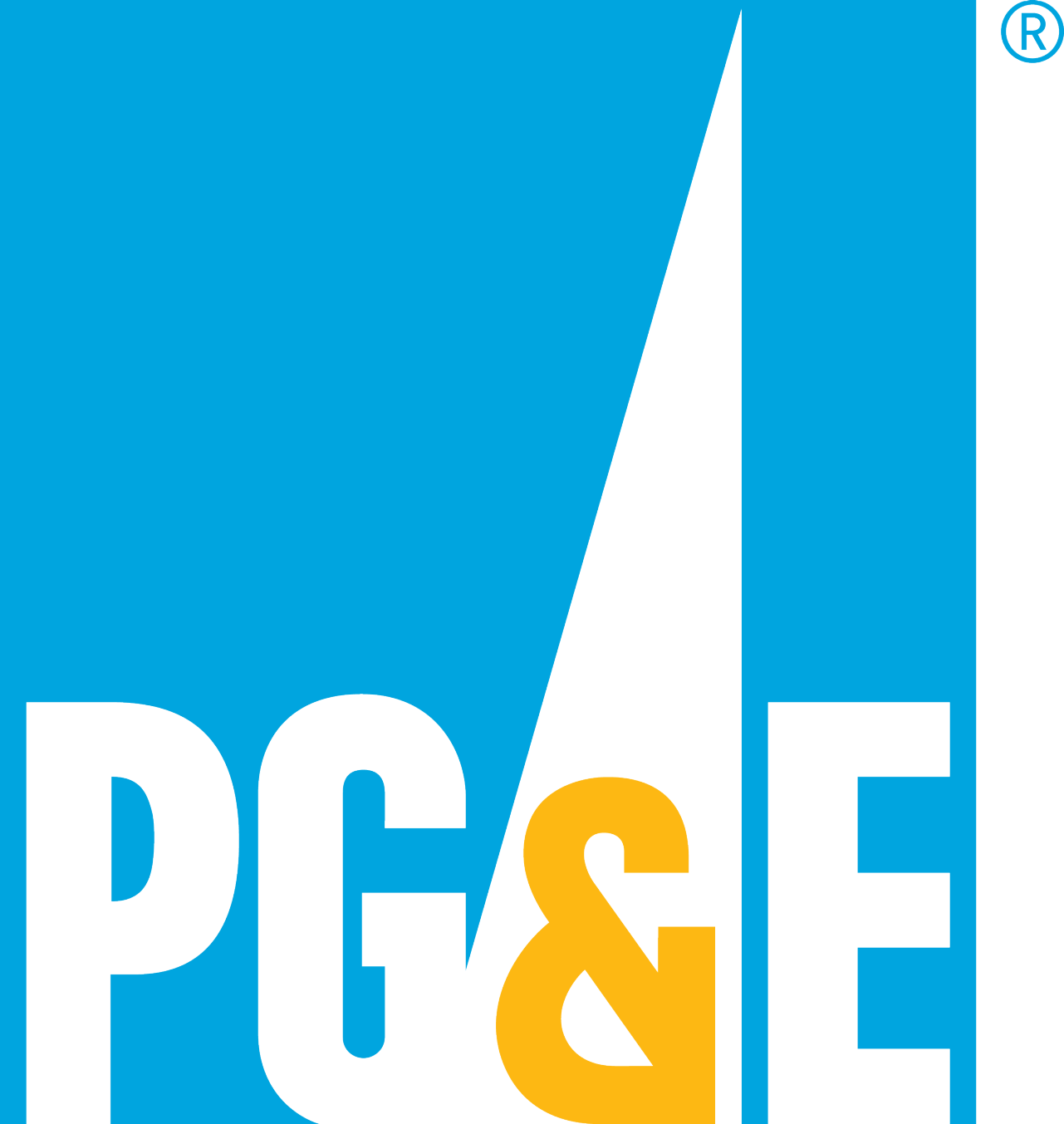©2024 Pacific Gas and Electric Company
Generate your own power
Apply for, install and operate an Electric Generation Interconnection (EGI) project of any size.
Interconnect larger systems
Explore tools to generate electricity for your home or business.
Biomethane interconnection
Learn how PG&E supports your biomethane interconnection projects.
Sell and distribute power
Find out how to sell power to PG&E or on the open market.
Non-export interconnection
If your planned generator site is in an area served by a secondary network, you cannot export power to the grid. A non-export option may be available.
Exporting power
Discover resources for generating and selling unused power.
Net Energy Metering (NEM)
Install and interconnect a renewable generator. Receive credits to offset the costs of your energy usage.
Contractor resources
Get guidance for the standard Net Energy Metering (NEM) interconnection process.
Interconnection and renewables
Discover resources for simple solar and wind interconnection projects. We help you apply for, install and operate your energy system.
More resources for interconnection
Wholesale electric power procurement
PG&E purchases wholesale electric energy and capacity from generators and suppliers.
Register as a supplier
Register your supplier profile and learn how to become a certified supplier. PG&E buyers can contact you with bid or contract opportunities.
Move, sell and store gas
Find out more about gas transmission and storage in California.