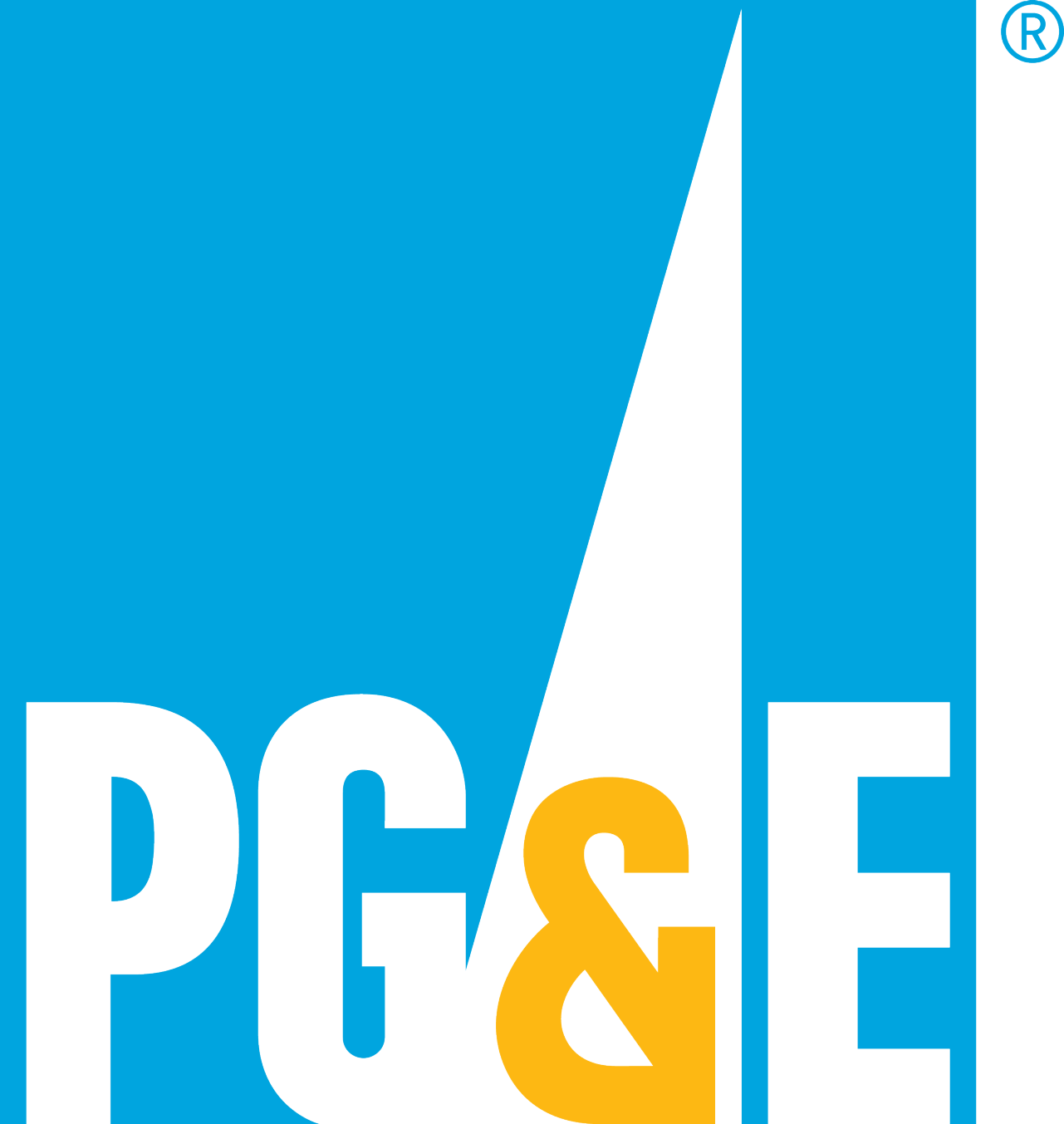©2024 Pacific Gas and Electric Company
Find out where PG&E poles are located
The Joint Use Map Portal (JUMP) is used to access PG&E’s database to search for pole information. This free, easy-to-use tool is available to authorized members anytime.
Access to PG&E’s Joint Use Map Portal (JUMP) is limited to utility companies and communication infrastructure providers (CIPs) operating in PG&E’s service territory and who have rights to operate in California, including incumbent local exchange carriers (ILECs), competitive local exchange carriers (CLECs), cable companies, and commercial mobile radio services (CMRS) providers. Access to JUMP will also be granted to authorized vendors working on behalf of the aforementioned entities upon confirmation that these vendors are under contract with those entities, and these vendors have executed a nondisclosure agreement (NDA) with PG&E.
Using the Joint Use Map Portal
Use the map to search for poles using a street address, a GPS location or a known equipment identifier. The system will display a map grid that helps identify individual poles near geographical landmarks.
Once a pole or multiple poles are identified and selected, details such as location, type of material, height, effective circumference, remaining strength and the most recent inspection test and treat results will be displayed. The information can be downloaded or printed for use in conducting loading calculations required to meet CPUC GO 95 pole attachment requirements.
The JUMP Portal has been enhanced with new features:
- Ability to select and download full data for up to 1,000 poles
- The addition of Transmission poles
- More information as required by CPUC Track Two Decision D.21-10-019, is organized to be more readable
- Ability to toggle map layers on and off
- Pole loading calculations for the pole, if available
- iPad and Windows 10 touch screen compatible.
Refer to the JUMP Quick Guide for instructions on using the new features.
Note: Using the JUMP tool requires compliance with our Terms and Conditions.
How to register
After reviewing the JUMP Access requirements:
- Download the required NDA (PDF).
- Sign and email the JUMP NDA to JumpAccessPermissionsforOUs@pge.com.
- Register using our online application.
Note: Registration will not be approved until the signed NDA is received.
More resources
California Public Utilities Commission (CPUC)
Explore CPUC general orders.