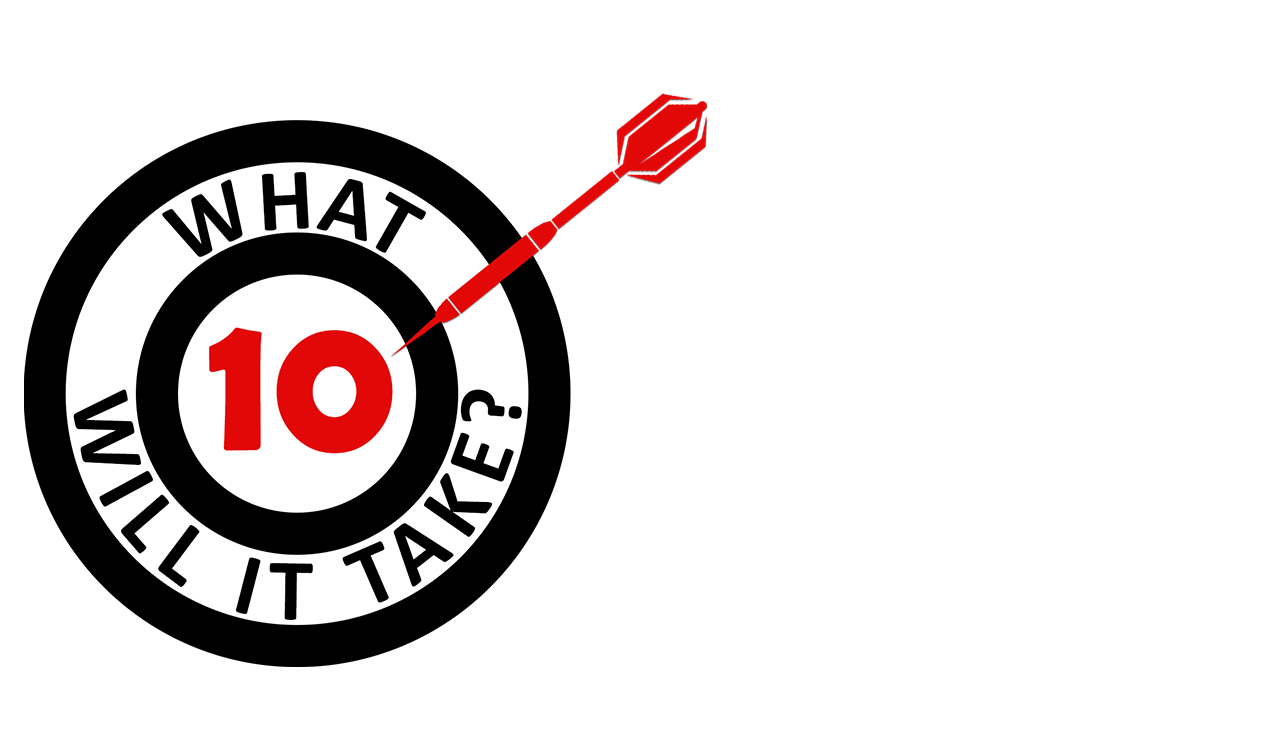
"PG&E" refers to Pacific Gas and Electric Company, a subsidiary of PG&E Corporation. © 2026 Pacific Gas and Electric Company. All rights reserved.
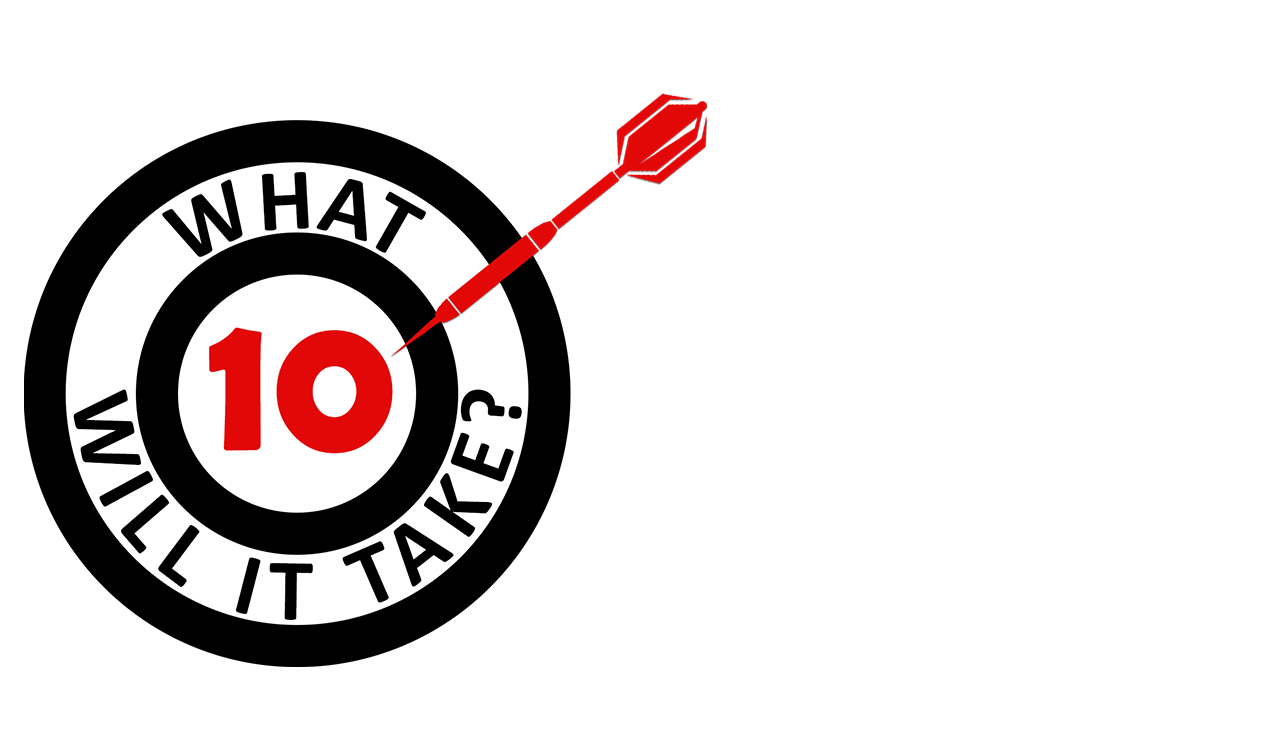
California Gas Transmission is excited to announce our new interactive map on Pipe Ranger! Starting today, you will find the map on Pipe Ranger’s homepage. The map combines our Physical Pipeline Capacity information with our Scheduled Volume information found on Pipe Ranger’s ‘The Grid’ page to provide you a visual look at our capacity data including:
Using the map is simple! Just click one of the tabs at the top of the map to select today or tomorrow’s gas day. From there, hover over or click on an area of the map to view that location’s data. For example, if you were to click on an interconnect point, you’d see the name of the pipeline that connects to that receipt location, the name of the interconnect point, the currently scheduled cycle, relevant date, physical pipeline capacity, scheduled volumes and, for your convenience, we also calculate and provide you the total available operating capacity for that specific location. All of this information is now packaged into a really simple tool that’s easy to use and read!
The map also contains a download feature. At the bottom of the map, you’ll have the ability to download a previous gas day’s final Physical Pipeline Capacity and Scheduled Volumes information for your data analysis needs. Simply enter a date and click on the download button. Note that the database for this information will begin filling in today, so you'll be able to download information as far back as July 27, 2021.
These exciting enhancements were suggested by you, our valued customers. We appreciate your input as we continually work on our goal of providing you excellent customer service. Please keep an eye on the red “10” icon above. That lets you know that CGT is listening and is always looking for ways to improve your customer experience. If you have any questions about the new feature, please reach out to your CGT Account Manager or to the CGT Sales team.
January 27, 2026 at 07:35 a.m.
Process occurs February 3-5, 2026 ...
January 22, 2026 at 08:20 a.m.
Expected effective date of November 1, 2026 ...
January 14, 2026 at 07:45 a.m.
Entering system on Thursday, January 15, 2026 ...